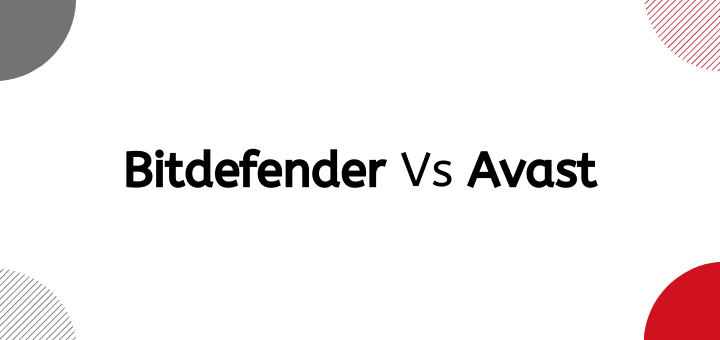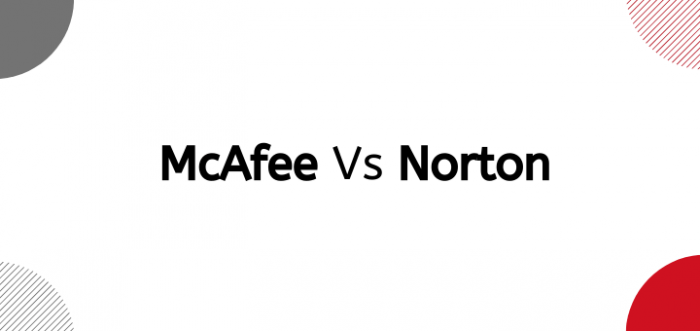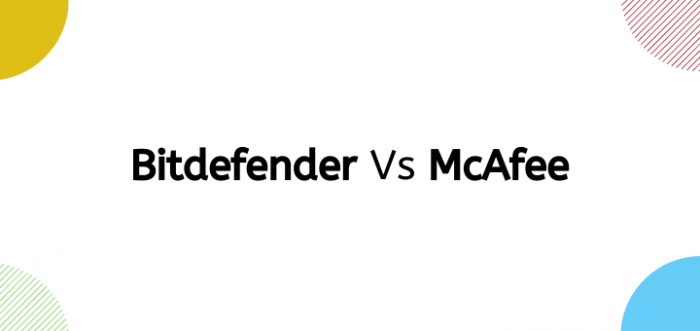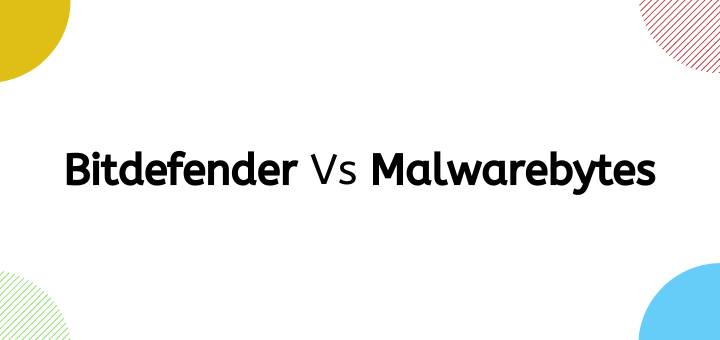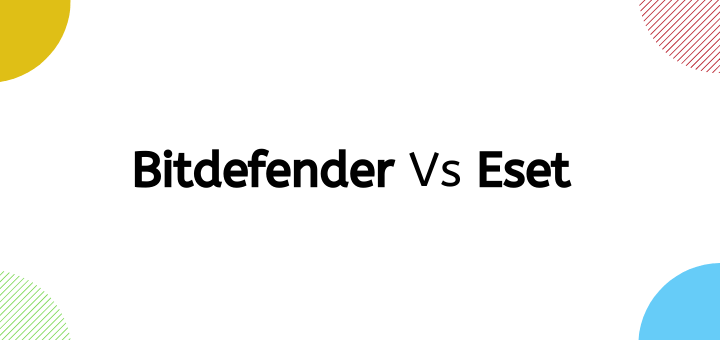(Last updated on January 13th, 2021)
Windows Defender or McAfee, which antivirus software is a better pick in 2021?
Our experts have put together this comprehensive Windows Defender versus McAfee comparison to help you make a wise decision.
As hackers continue to gain mastery in evasion tactics, it becomes increasingly difficult to detect the malware components of advanced cyber threats.
A Webroot Report states that 93% of the malware samples studied in 2018 carried the ability to frequently change its code to avoid detection by antivirus programs. That’s probably the reason that 54% of the machines infected in 2018 got re-infected within the same year.
So if you wish to be safe online, your only protection comes from premium anti-malware software. Premium software integrates the most advanced features that offer Deep Content Inspection of an activity at numerous levels as well as inspection of dormant codes.
Never rely on free software because a flimsy firewall can’t provide you the top-quality protection you get with a premium product that guarantees complete peace of mind for you and your loved ones.
Editor’s Note: We have spent over 150 hours examining all the top antivirus software out there, so you can get the best antivirus product for yourself and those you love.
At the moment, we think that Norton is the best antivirus software available in the market. It offers exceptional anti-malware security with minimal impact on system performance, as evidenced by the recent independent lab tests conducted by the AV-Test Institute.
Currently, Norton is offering an exclusive 70% discount to our readers for a limited time, so grab your copy of Norton before the sale ends.
Best Antivirus Software for 2021

- Unbeatable anti-malware protection
- Minimal system impact
- Exceptional value for money
- Recommended by PC Mag, CNET & TechRadar
- 100% virus protection promise
- 60-day risk-free money-back guarantee
Here, in today’s guide, we compare two well-known antivirus brands, Windows Defender and McAfee, to help you decide what kind of antivirus program can better serve your needs.
Breakdown of the Comparison
Here’s what we’ll cover in this Windows Defender vs. McAfee comparison:
- Features
- Anti-Malware Protection
- Impact on System Speed
- User Interface
- Pricing
- Popularity
- Customer Ratings
We’ll use the above criteria to see which product provides all-encompassing malware protection. For this purpose, we’ll also look at the unbiased evaluations from AV-Test and AV-Comparatives to help us reach a conclusion in full authority.
In a hurry? Take a sneak peek at the comparison below to find out the winners in each category.
Comparison at a Glance
Features… McAfee is a clear winner in this category, provides a number of advanced features that Windows Defender lacks.
Anti-Malware Protection… Windows defender gave a better performance than McAfee in the AV-Comparatives evaluations.
Impact on System Speed… In this category, McAfee turned the tables on Windows Defender by demonstrating top performance in both independent assessments. While Windows Defender barely made it to the third place during the second evaluation.
User Interface… Both interfaces are straight-forward, but McAfee wins the category for offering the option for scheduled scans.
Pricing… McAfee offers a lot more value than Windows Defender (free in-built software) for a small price.
Popularity… McAfee is the second most popular antivirus brand, whereas Windows Defender doesn’t even make it on the top 10 products list.
Customer Ratings… McAfee received an overall reasonable customer satisfaction rating, whereas Windows Defender wasn’t rated from both independent sources.
The Winner
McAfee has demonstrated a better ability in most categories and offers far more value for money than Windows Defender.
2021’s Top Antivirus Picks
#1 (Best Overall)

- Extensive feature-set
- Award-winning malware protection
- Minimal system impact
- competitive pricing structure
- Intuitive user interface
- 100% virus protection promise
- 60-day money-back guarantee
#2 (Very Good)

- Robust Feature-set
- Excellent Anti-malware security
- Zero System Slowdowns
- Exceptional Value for Money
- Intuitive User Interface
#3 (Very Good)

- Impressive Feature-set
- Good malware protection
- Value for Money
Let’s get some details now.
1. Features
Features play a significant role in letting a customer know what a software has in store for them. That’s why the more comprehensive a feature-set will be, the better the impression of the product.
Let’s review Windows Defender and McAfee one by one for their features.
Windows Defender’s Features
All devices that come with Microsoft Windows Platform have Windows Defender pre-installed on them. You can update this software as the latest versions become available.
However, you can’t remove it as it is built-in into the software. But Windows Defender automatically turns itself off if you install another antivirus software on your device.
Windows Defender provides the following features:
- Firewall – protects against malware and hacking attacks.
- Regular Updates – probably the online free software that receives regular malware definition updates.
- Locate Your Device – You can use the “Find my Device” utility to locate missing or stolen devices. This feature also lets you delete sensitive data from a lost device or lock it up so other people can’t access the information on it.
- Parental Controls – keep an eye on your kids’ online activities and block their access to age-inappropriate content or applications.
- Protection Against Malicious Websites – A SmartScreen feature also provides security against malicious websites and downloadable software.
McAfee’s Features
Just like Windows Defender, McAfee also offers a one-for-all package called McAfee Total Protection. However, it’s not free of cost.
This suite is an all-encompassing premium product that provides superior anti-malware protection against all kinds of malware and cyber threats. Other advanced features include:
- Two-Way Firewall – protects your devices from malware threats that may enter via network channels. The firewall receives daily updates for emerging malware definitions.
- Ransomware and Spyware Protection – multi-level ransomware and spyware protection is part of the package.
- File Encryption – encrypts your personal information and important files to prevent misuse by hackers.
- Network Monitor – offers real-time monitoring to secure your home network from external threats.
- Identity Theft Protection – prevents identity misuse over the internet and secures your personal and financial information during online transactions.
- Parental Controls – monitors your kids’ online activities to offer a safe browsing experience. This module also restricts their access to objectionable content as well as provides a tracking facility to keep you informed of your kids’ whereabouts when they are away from home.
- Password Manager – saves your login information and passwords from theft.
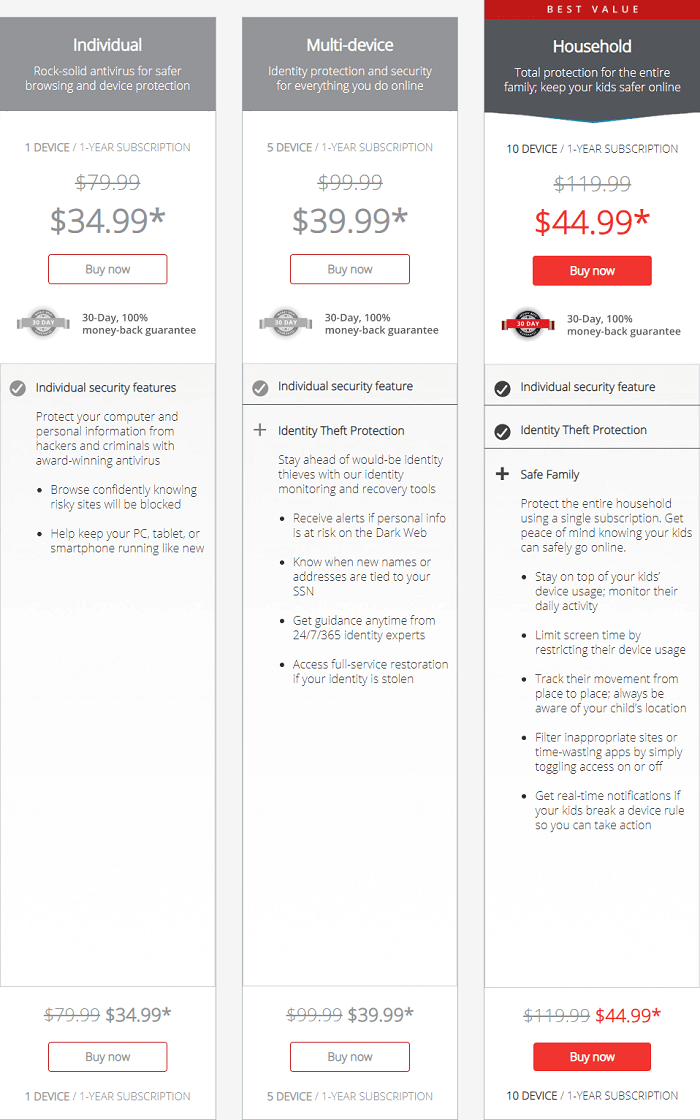
Winner: McAfee. McAfee provides a lot more comprehensive protection compared to Windows Defender with features like ransomware protection, spyware protection, file encryption, and identity protection.
2. Anti-Malware Protection
Next, we’ll look at the quality of malware protection provided by each company. Let’s look at some independent evaluations to gauge the competence of both brands in this area.
First, we’ll take the Protection Test results from the AV-TEST Institute, which scores tested products on a scale from 1-6, 6 indicating the best performance.
As per the Protection Test findings, Windows Defender received a perfect 6/6 score.
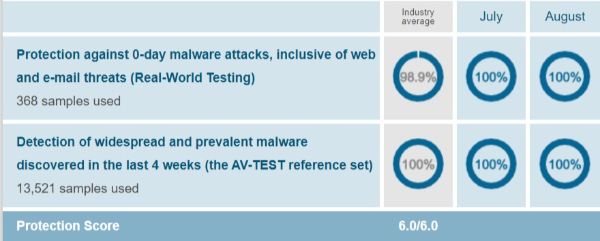
McAfee also gave a brilliant performance and received the highest 6/6 score.
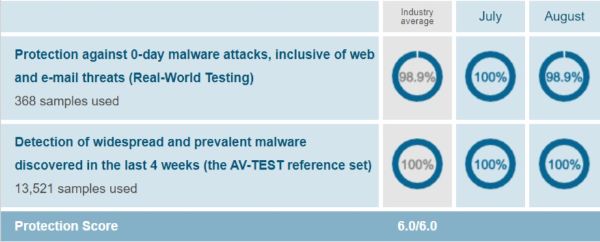
Next, we’ll look at test results from the AV-Comparatives — this organization rates products through awards. On the Real-World Protection Test, Windows Defender was given the second-highest ADVANCED award from this organization.

Whereas McAfee received the STANDARD award.
The second protection test by AV-Comparatives is the Malware Protection Test that assesses antivirus products on malware types transferred through network drives or USB keys.

Windows Defender received the highest ADVANCED+ award on this test. Whereas, McAfee was in second place this time with the ADVANCED award.
Winner: Windows Defender. Both companies performed well on the AV-Test. However, Windows Defender left McAfee behind in both assessments by AV-Comparatives.
3. Impact on System Speed
Malware protection and system performance go side by side. One isn’t worth much without the other. So, let’s find out how both Windows Defender and McAfee affect a standard computer’s performance.
Once again, we’ll first see the results from the Performance Test by AV-TEST.org. Windows Defender was just shy of the perfect score here with 5.5/6 points.
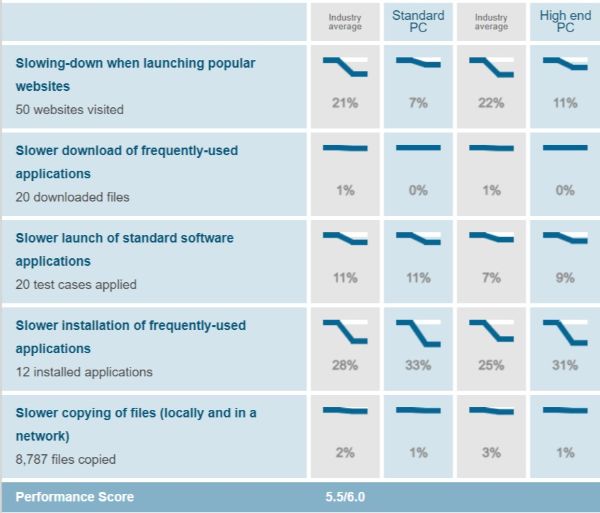
However, McAfee was spot on with the perfect 6/6 score.
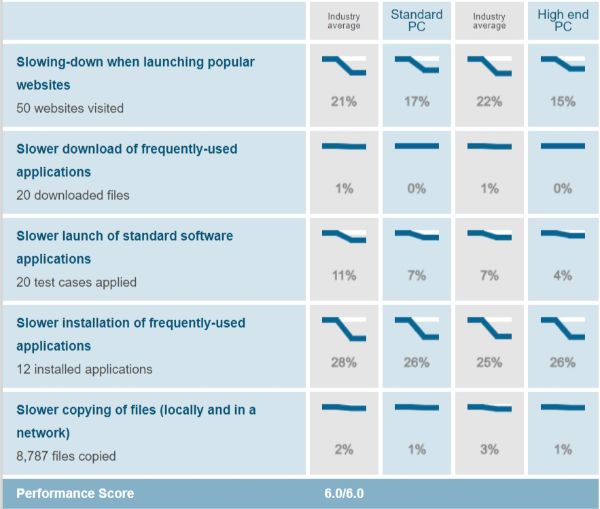
Next, let’s examine the Performance Test results from AV-Comparatives. Here, Windows Defender gave a disappointing performance being the only product out of the 16 to get the STANDARD award.
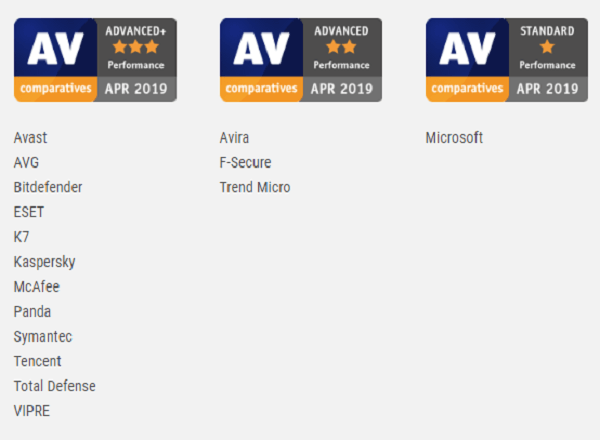
But McAfee excelled here and took home the highest-ranking ADVANCED+ award.
Winner: McAfee. McAfee showed a consistent top performance on both tests, whereas Windows Defender only managed third place during the second assessment.
4. User Interface
There is no denying the importance of a user-interface. A user-friendly, intuitive interface is the most preferable by any customer. Let’s have a look at both companies’ interfaces.
Windows Defender has a pretty straight-forward, even plain-looking interface. However, it’s a functional design, and users won’t find it challenging at all.
All the access buttons for different functions are located on the Home screen. You can click on the task and get to its settings. For switching between different functions, you don’t have to go back to the Home screen as you can also access them from a panel on the left side of the interface.
The two significant hitches with this interface are that you can’t customize the look or setting of the interface. Secondly, you can’t schedule your scans for a later time, so you have to run a scan manually each time.
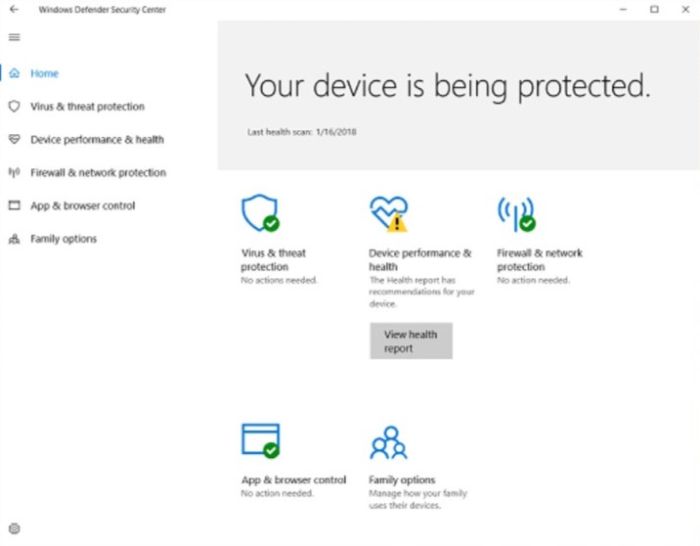
Now let’s see how McAfee’s interface compares.
McAfee interface is also pretty simple but with a nicer look. You can access all features on the Home screen either from a horizontal bar at the top or using big buttons at the bottom of the screen.
You can also access all kinds of settings for different features from the clog icon positioned at the extreme left of the top bar. Updates can also be reached from here using the bell icon. McAfee also offers the option to schedule scans.
Overall, the interface is easy to use. But the only update you get on the Home screen is about the security status and last scan. Other than that, you have to click on the “See report” button for more details.
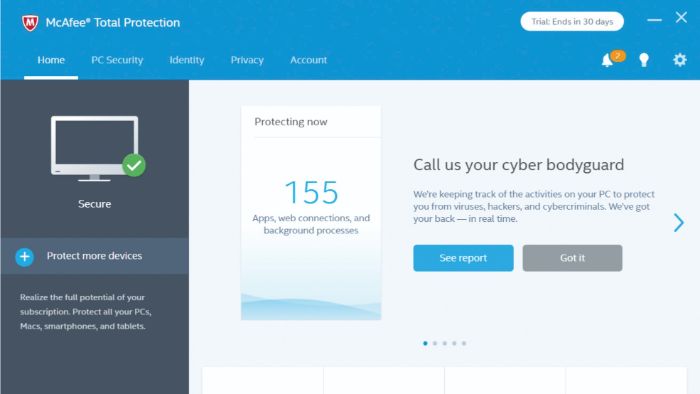
Winner: McAfee. Both interfaces are about the same, i.e., straight-forward and non-customizable. But McAfee wins by a small margin for providing scheduled scans.
5. Pricing
Apart from the technical side of software, this is the most crucial factor that affects the customer purchase decision. So let’s take a look at how both companies price their products.
The single license of McAfee Total Protection costs $24.99 per year. The more devices you add to the package, the lesser you have to pay for each additional license. So, you can get 5 licenses for the cost of $39.99 per year. Similarly, you only pay $44.99 per year for 10 licenses.
| McAfee Products | Regular Price | Discounted Price |
|---|---|---|
| McAfee Total Protection (1 Device) | $79.99/year | Check here |
| McAfee Total Protection (5 Device) | $99.99/year | Check here |
| McAfee Total Protection (10 Device) | $119.99/year | Check here |
Windows Defender is an entirely free built-in security software that comes with Windows Operating System.
Winner: McAfee. Although Windows Defender is free of cost, it doesn’t offer as much value for the user as McAfee does with its comprehensive features in exchange for an extremely reasonable price.
6. Popularity
Now we’ll come to the industrial standing of our products and see which software is more popular between the two. We’ll look at some independent survey reports from OPSWAT and Statista for that.
The Market Share Report from OPSWAT shows that McAfee is the second most popular brand on the antivirus landscape, with a 12.66% market share. The survey report from Statista also puts McAfee in second place with an 11.9% share, indicating a high popularity index.
However, Windows Defender is nowhere to be seen among the top 10 products from both surveying organizations and falls at the bottom of the ladder in popularity.
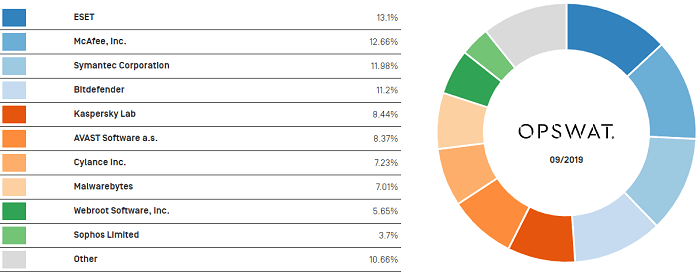
Winner: McAfee. The survey reports make this clear that Windows Defender is nowhere as famous as McAfee.
7. Customer Ratings
Lastly, we can’t ignore how the actual customers rate both products. We can get this rating from review websites, such as Consumeraffairs.com and G2, where customers leave their responses.
We’ll first look at the feedback from Consumeraffairs.org, which ranks products on a 5-star scale based on the average input from customers. McAfee scored an average 3-star rating from this source.
The other similar organization, G2, also ranks products on a 5-star scale or 1-5 points. This website gave McAfee a customer satisfaction rating of 4 stars (or 4.2 score).
Windows Defender was not rated on both these websites, probably, for the lack of customer responses.
Winner: McAfee. Overall, McAfee received satisfactory ratings from both websites, whereas Windows Defender lacked this sort of authenticity from these sources.
Bottom Line
Although Windows Defender managed to beat McAfee in the malware protection category, McAfee was still ahead in most other criteria. Especially in the categories of features, system performance, popularity, and customer satisfaction, Windows Defender is no match for McAfee.